In this short quick tip article, we will demonstrate how one can run the ‘Flux.1-Schnell‘ text-to-image Diffusion model on a local machine (either a desktop with 16gb NVidia GPU or an Apple Silicon Mac) to generate an image given an input prompt.
Here is the link to the short quick tip article:
Quick Tip :: Running Text-to-Image Diffusion Model on a Local Machine
P.S: This is the 400th article post on PolarSPARC !!!
Happy New Year – Enjoy 🙂 !!!
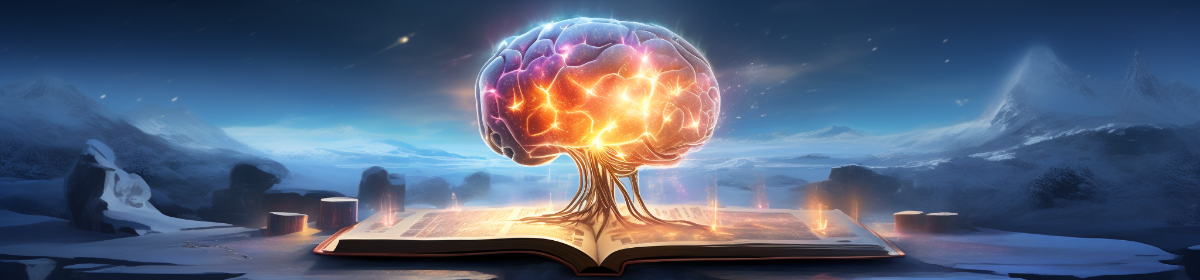
I tried the code on my new MBP M4. Had to work with Python 3.12.8. Everything worked as per instructions. 🙂