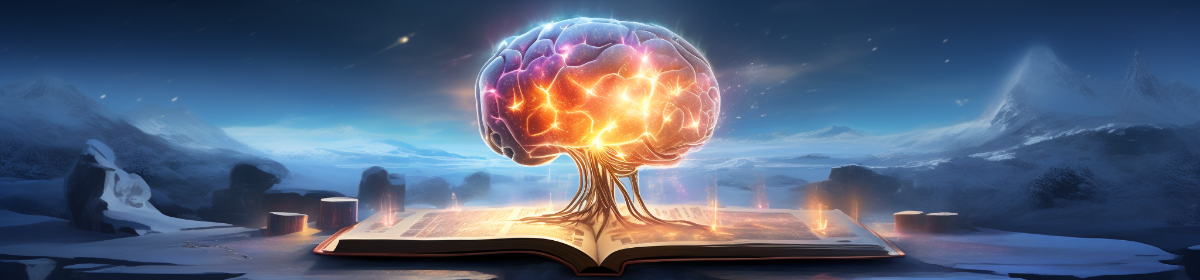Regularly use the open-source screen capture tool Shutter for illustrations in my articles/tutorials. One of the features really like is the ability to annotate a screenshot by editing the captured image. In the Ubuntu 18.04 based Linux distros, the “Edit” option at the top (towards the right) is disabled and greyed out. When one hovers over the option, it will indicate that one needs to install a dependent library called libgoo-canvas-perl. This package is missing from the official Ubuntu repository.
Found the following link that fixes this issue (Special *THANKS* to the author Ji M):
http://ubuntuhandbook.org/index.php/2018/04/fix-edit-option-disabled-shutter-ubuntu-18-04/
Hope this is useful for others as well – Enjoy 🙂 !!!